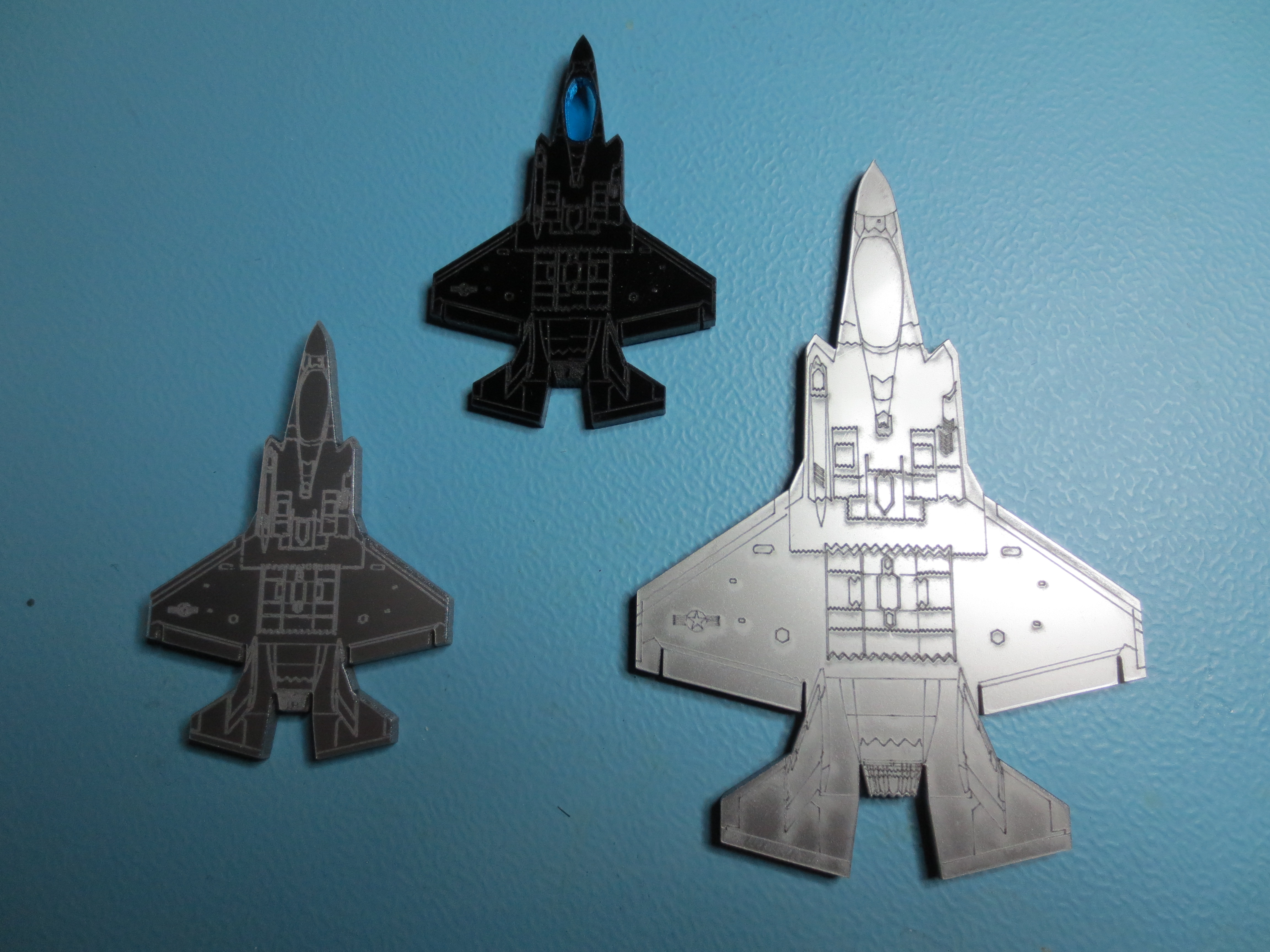Snowflakes
My first laser project was making snowflake ornaments for Christmas. Just follow a few simple guidelines to start and then you can get wildly complex.
-
Six branches in a simple snow flake
-
60 Degrees between branches
-
Hexagons work
-
6 point stars work well too
-
Draw a circle or break lines to make removing complex shapes easier
-
Add little holes in the scrap hearts and stars to make charms
-
Do whatever you want to do to make you happy
I attached the .dxf files if you want to use them for a start. Please take the design make your own ornaments. If you decide to sell them remember me.
.dxf file downloads:
- Dolphin
- Snowflake 1 (This is the snowflake from the image above; bottom center)
- Snowflake 2 (This is the snowflake from the image above; top just left of center; rounded corners)
- Tree Heart SnowflakeV2 (This is the silver snowflake shown above)
- Camaro 2016
- Contract Character
Cool Smile
- Draw your shapes in CAD
- Import them into LaserCAD
- Cutout all of the parts
- Learn how to use Acrylic Solvent and Acrylic Cement
- Glue up your smiles